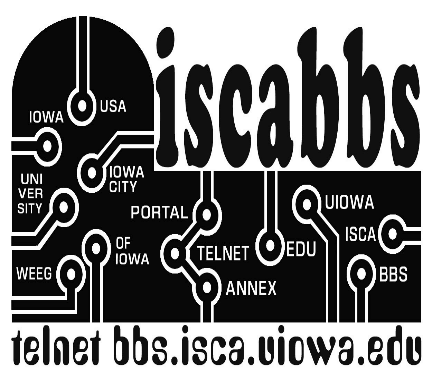Once you have a terminal window open, the experience is the same regardless of your operating system. Simply type 'telnet bbs.iscabbs.com' (without the quotes) and press ENTER, or RETURN.
This will bring you to the login screen for ISCABBS. If you don't already have a login, you can create one by logging in as "New." Or, you can login as "Guest" to get limited access and look around. In the example below, I am going to log in as myself, in order to show you what ISCABBS has to offer.
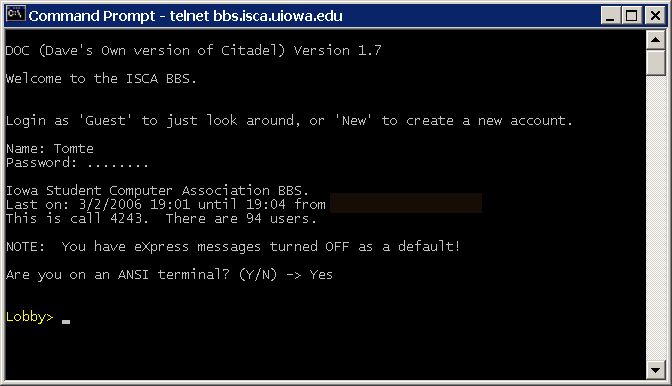
The first thing I'm going to do is see who else is logged in. I do this by simply pressing the 'w' key on my keyboard, to see 'w'ho is currently on line.
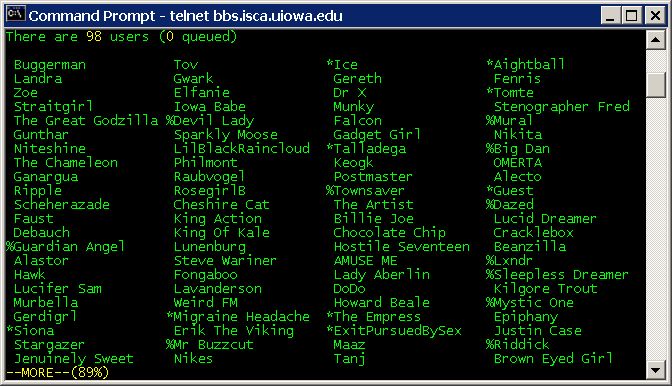
I can see from the list that Lunenburg is here. To find out more information about Lunenburg I can read his profile. To do that, I simply press 'p' and then type in his user name. After hitting enter, I get to see the information that he has chosen to display about himself.
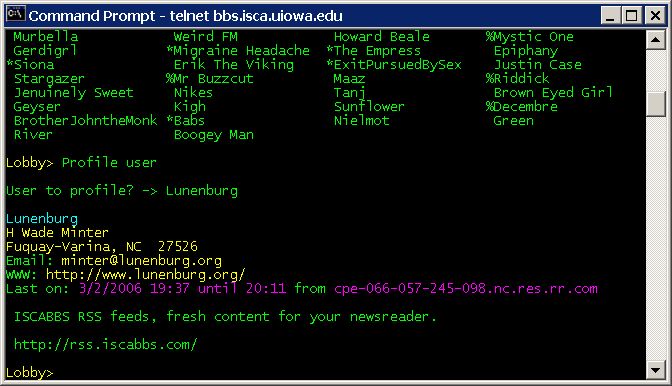
I can also use the ISCABBS version of instant messaging to chat with Lunenburg if I like. Simply press 'x' and then type in his user name. After hitting enter, I can type in up to five lines that will pop up on his screen.
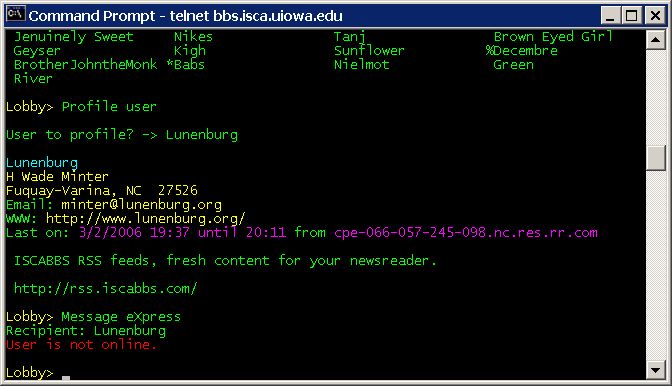
Whoops! Looks like I waited too long to send my message, and Lunenburg logged off. Let's try someone else for this demonstration. :-)
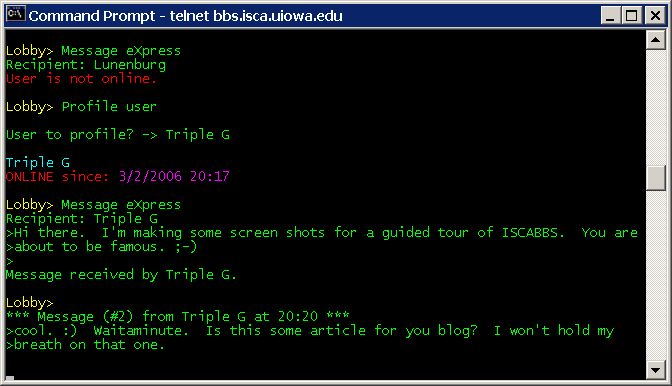
ISCABBS has more to offer than just 'x' messages, however. What drew me to this community, and what has keep me here for over 30 years are the high quality, moderated discussion forums. There are nearly 200 topics to choose from on subjects as wide ranging as Macintosh computers, Bible And Christianity, Love Relationships, and Classical Music. To see the full list of what's available, I just press 'k'. The first part of the list are all the forums that I am currently subscribed to:
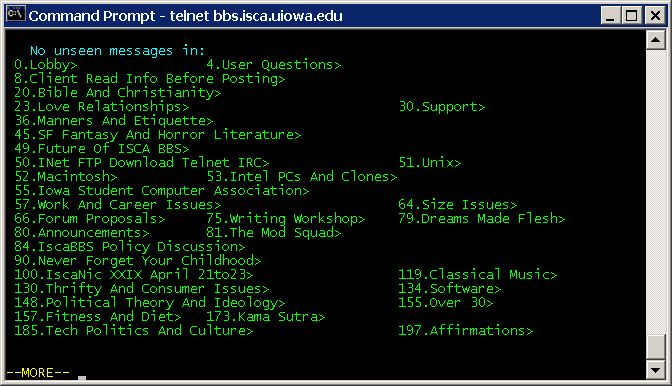
The next part of the list is everything else!
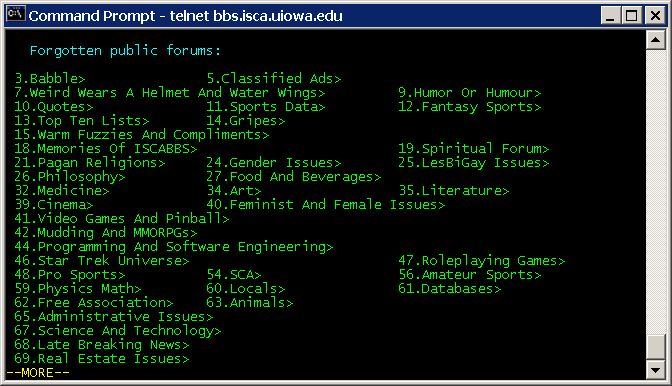
Here's some more...
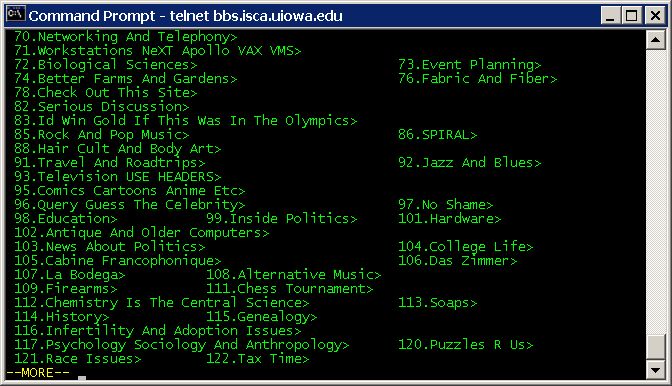
Still more...
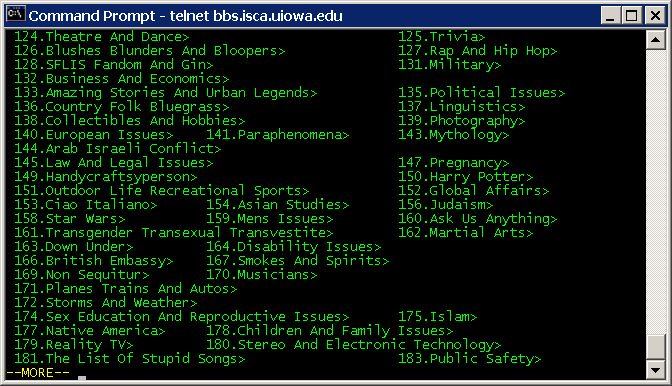
Whew! Quite a selection, if I do say so myself. ;-)
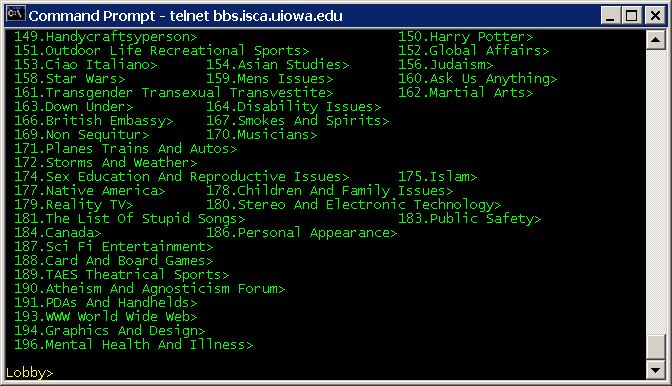
Now, let's go into the Macintosh forum and ask a question. One of things I love about ISCABBS is that there always seem to be knowledgeable people on line willing to answer my technical questions.
To jump to a forum, I simply press 'j' and type in part of the name of the forum, in this case 'mac'. To enter my question, I simply press 'e' and start typing. When I'm done, I hit ENTER twice, and type 's' to save my message.
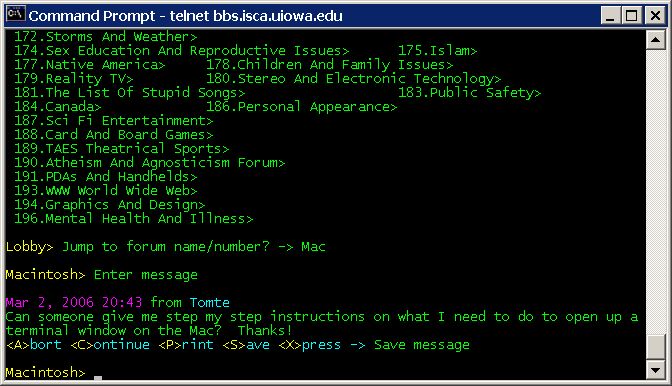
Usually, some helpful soul will have the answer right away.
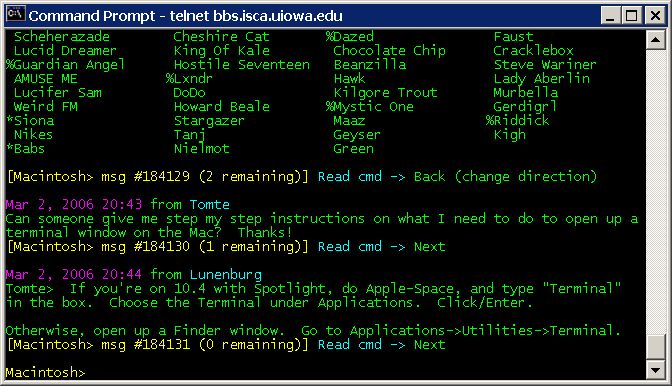
ISCABBS isn't only for techies, though. Let's visit the Writing Workshop forum next. Steppenwolf is looking for some feedback on a new piece he just wrote:
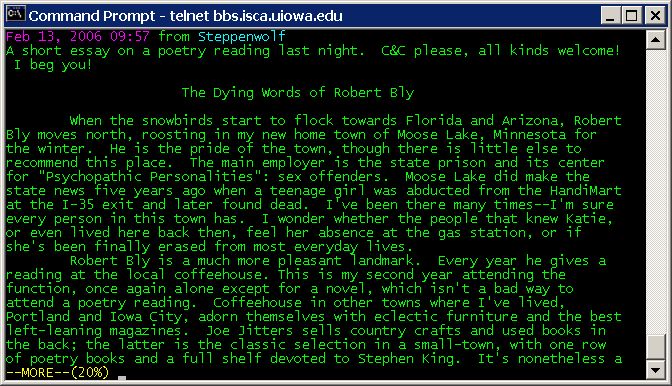
Here are some of the comments he received:
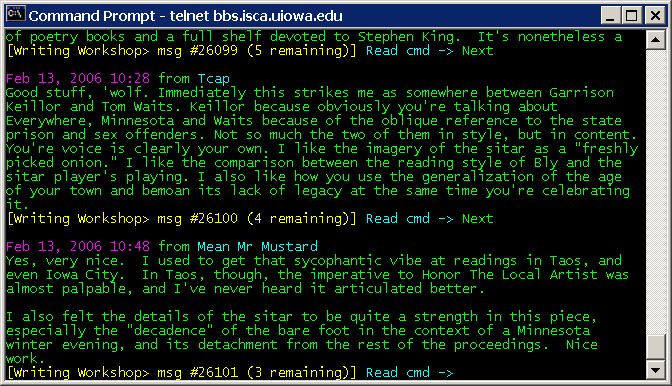
When I'm through with my ISCABBS session, I log off by pressing 'l' (for logout) and then 'y' to confirm. Then I simply close the terminal window and I'm done!
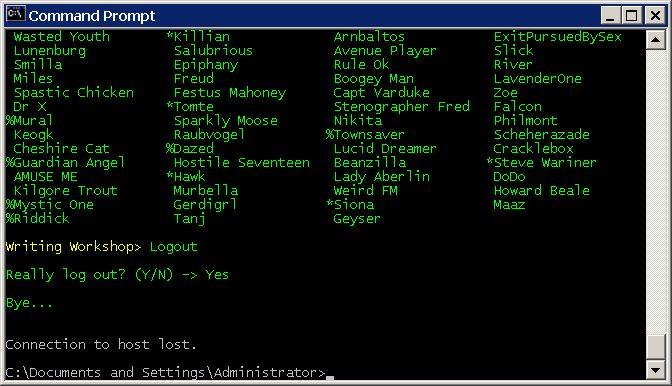
That's it for this guided tour. I hope that I have not only showed you a little bit of what ISCABBS has to offer, but have inspired you to give it a try!
See you on ISCABBS!